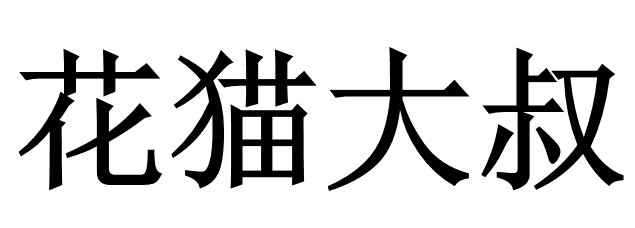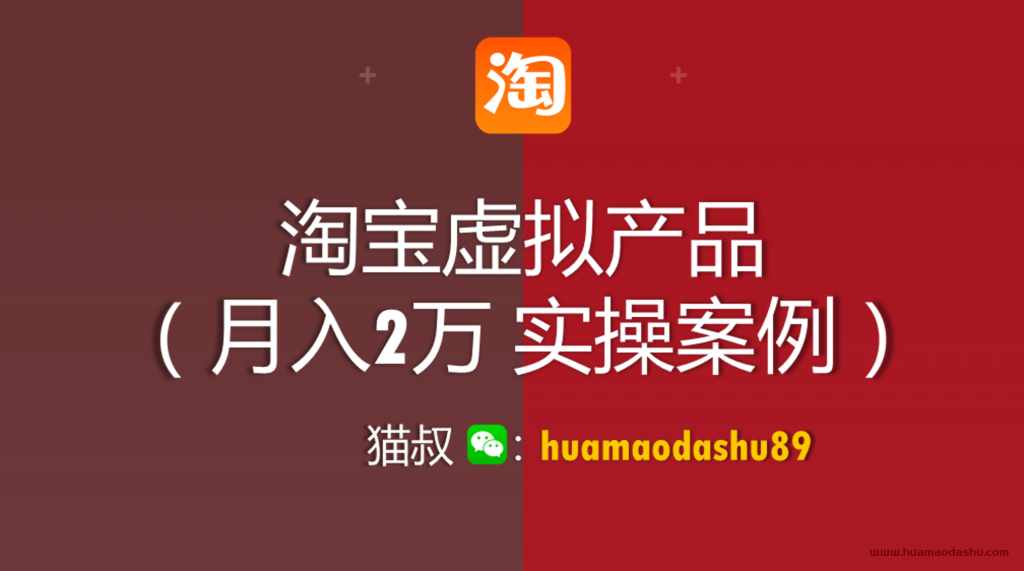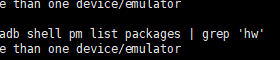朋友买了一台M1 , 无奈, 安装的Pycharm运行不了
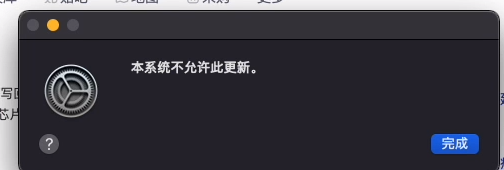
只能通过rosetta2 来运行,
新款的m1系统电脑怎么安装Rosetta
With the introduction of Rosetta 2, M1 and macOS Big Sur seamlessly run apps that haven’t yet transitioned to Universal versions. So without updating, you can keep working on Fusion360 projects or reach the next level in your favorite game. And thanks to Metal and M1, some of the most graphically demanding apps perform better under Rosetta 2 than they did running natively on previous Mac systems with integrated graphics.
Apple在Rosetta 2 的文档中写道:“ Rosetta 2是一个转换过程,允许用户在Apple芯片上运行包含x86_64指令的应用程序。Rosetta旨在简化向Apple芯片的过渡,使您有时间为您的应用程序创建通用二进制文件。它不能替代创建应用程序的本机版本。”
对于用户而言,Rosetta 2大多是透明的。如果可执行文件仅包含Intel指令,则macOS会自动启动Rosetta 2并开始翻译过程。翻译完成后,系统将启动翻译后的可执行文件,而不是原始文件。但是,翻译过程需要时间,因此用户可能会感觉到翻译后的应用有时会启动或运行得更慢。
从Intel到基于ARM的Mac的过渡是一个漫长的过程。但这十分值得,ARM芯片将提高Mac的电池效率,并使Apple能够创建新的外形尺寸设备。最重要的是,Rosetta 2确保在此过程中不会以任何方式伤害消费者。